#GIMP 3.0
Explore tagged Tumblr posts
Text
Download of the day: GIMP 3.0 is FINALLY Here!
Ready to supercharge your image editing? GIMP 3.0 has FINALLY landed! We'll show you how to get it on Linux and check out the awesome new features. What are you most excited to try?
33 notes
·
View notes
Text
TIGERBEAR'S DELTARUNE CHAPTERS 3 & 4 BINGO: HOT AND COLD TAKE EDITION

I had to sacrifice a goat to get this finished.
(Oh yeah OG template can be found below the keep reading line)
Credit to Reddit user itsblurrylane for making this template.
#(No seriously Gimp 3.0 can go die in a fire. it was hell getting the transparency on the layers to work.)#(I can taste the pain.)#deltarune#deltarune bingo#deltarune chapter 3#deltarune chapter 4#deltarune chapters 3 & 4#deltarune chapters 1-4#deltarune chapters 3-4#deltarune spoilers#spoilers#tigerbears posts#bingo
29 notes
·
View notes
Text
I'm alive (theoretically)! I'm almost ready to start putting things up on the armor gallery <- view in a desktop browser for best results pls
the consensus from this post seems to be to keep the sky portion which is fine with me, but last call if you want to make your opinion known! next question:


ok it's not super obvious when the pics are tumblr-sized, but any thoughts on if should I have the shield overlay not visible (left) or visible (right) on the shield-weaver? or both since there will be two images? no overlay with no headgear/visible with headgear maybe?
also I'd still love to find someone knowledgeable in current CSS/javascript/tumblr theme making (my CSS is many years out of date, I don't know js, and while I'm sure I could make a theme I simply don't have the spare brainpower to do it right now). the dropdown menus work on desktop but are iffy at best on mobile, and while I tried to make the theme* responsive to screen size changes, I'm sure it could be done better.
From what I understand of javascript (admittedly very little), a js dropdown menu would work much better on touchscreens - but if there's some sophisticated CSS that would also do the job I'd love to hear about it!
so if anyone wants to help me out in this area, I (and probably anyone who uses the armor gallery) would greatly appreciate it 🙏
*the theme I modified is like... ancient... and doesn't support NPF. which is not exactly a problem because before the old post editor went the way of the dinosaurs, I created *checks blog* 316 drafts in the old format. lol. lmao, even. I may not be good at planning but I AM good at hoarding! still, a theme that's up to current tumblr (and HTML/CSS) standards would be nice.
#horizon-armor#if you notice the background looks a bit different: you know how i said i'd cry if i missed one?#... ... ...#...yeahhhhhhhh#i had a list and everything. physical list on paper right in front of my face. checked things off as i went. and still#(banuk ice hunter master i'm not talking to you ever again)#ANYWAY they're all there now. really. for sure this time. (god i hope)#also GIMP 3.0 coming out just a bit ago was both great and slightly not great#great bc non-destructive editing now whoooooooo! and you can select multiple layers at once! FINALLY!#not great bc some things changed and i had to adjust my muscle memory#but the layer effects are a huge boon! they make everything so much faster!#including my laptop's fans if i've got a lot of them! lol#also i know the theme for *this* blog has issues with npf posts and weird overlapping of pics/text sometimes -_-#i'll have to figure it out or get a new theme... but i don't wanna...
18 notes
·
View notes
Text
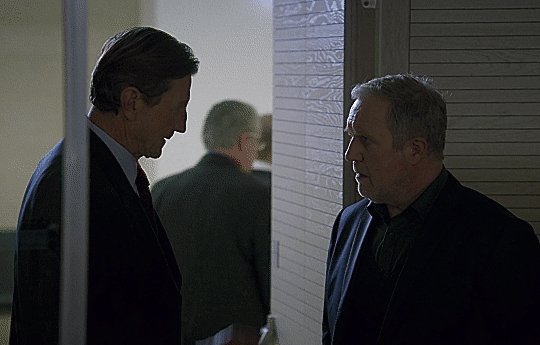
Recht hat er, der Ernstl...
#tatort wien#ep: schock#grottenolm moritz#I've wanted to gif this scene for so long#it looks soooo much better than all my previous gifs thanks to some changes I made to my workflow with the new gimp 3.0#my gifs
11 notes
·
View notes
Text
GIMP 3.0 Release Candidate: Nueva Versión con Importantes Funciones
El esperado editor de imágenes de código abierto, GIMP 3.0, finalmente está alcanzando su versión candidata, marcando la antesala a su lanzamiento estable y ofreciendo a los usuarios la posibilidad de explorar sus nuevas características con menos errores que las versiones de desarrollo y beta. Novedades Destacadas en GIMP 3.0 RC La versión candidata trae varias mejoras notables, desde…
0 notes
Text

Relics of the Sanguine Rose - A vampire-gothic themed cursor Windows, made with pixel art.
I wanted to make my own cursor with a vampire or goth theme in mind. So here we go, these cursors are finally made. It's a complete set (except for the uncustomizable stuff like zoom and grabbing hands), includes that fully animated moving "busy" hourglass and left-handed versions for those who are using left hand.
I made them specifically for windows but feel free to convert the cursors that work for MacOS or Linux.
About the size:
Windows automatically make cursors become 32x32 in size (thats the default size), and if you try to resize the cursor in the Windows 11/10 mouse settings (in "Settings" not from the control panel). It would revert to one of Windows' default cursor look if you try using the resizing sliders. The cursors are originally made 128x128 (like large size cursor), but Windows automatically put it to 32x32 (or other sizes if you adjust the scale from setting)

Yep... that's moving hourglass alright, good to look at while your program waits.
Softwares used:
Clip Studio Paint (drawing them)
GIMP 3.0 (making the png's become .cur files)
RealWorld Cursor Editor (adjustments and such)
Download links (its free, like free beer... or blood for vampires):
Google Drive |
#hydrangea shelter cursors#web resources#resources#webcore#custom cursor#pixel art#pixel graphics#vampire aesthetic#gothic#free to use#f2u#f2u graphics#cursor#cursors#web graphics#cursor pack
198 notes
·
View notes
Text
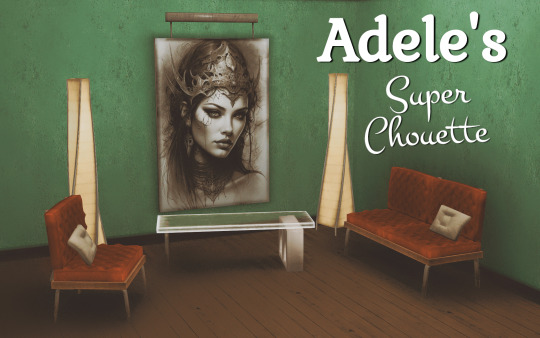







Adele's Super Chouette for TS3
As promised, Adele's Super Chouette is ready for TS3. Everything is tested by Graf Sisters. The only problem that I can think of is that I had to clone an ITF table because I couldn't find another object with 4 mesh groups. So if you don't have ITF, the coffee tables may not appear in your game.
And If you're aware of any base game object with 4 mesh groups, please inform me so I can try to make a more BG-friendly coffee table.
As usual, a few things to know before download:
The Loveseat is the master of textures for the armchair and sofa. I tried to lower the polys in low detail lods but they're higher than what's preferable.
Loveseat, Armchair, Sofa -> 4 Channels - 4 presets
Loveseat Polycount -> HLOD: 2276 MLOD: 1483
Armchair Polycount -> HLOD: 1324 MLOD: 886
Sofa Polycount -> HLOD: 3348 MLOD: 2029
Coffee tables use the same textures, but they're not dependent on each other in case you want one and not the other. The one with the brick is the original; I'm not a fan. So I made another one with metal legs. If you'll have both and merge your files, texture resources will be merged perfectly - having the same instance numbers.
Coffee Table -> 2 Channels - 1 Preset
Polycount -> HLOD: 190 MLOD: 166
Coffee Table Leg Edit -> 1 Channel - 1 Preset
Polycount -> HLOD: 218 MLOD: 192
Huge Wall Poster: I decided not to use Adele's art for the poster. Instead, I used art by Pixabay user 1tamara2 licensed under Creative Commons Attribution 3.0. Note that these images are ai generated. If you have a problem with that, say, it reminds eerily of a work of an artist you know, please inform me.
1 Channel - 5 Presets
Polycount -> HLOD: 80 MLOD: 62
Floor Lamp
2 Channels - 3 Presets
Polycount -> HLOD: 522 MLOD: 372
I’ve also included the collection file which comes with its own icon for easy recognition. As always, I might have missed something; if you find anything weird don’t hesitate to tell me so I can try and fix it. I hope you’ll enjoy this beautiful set by talented Adele. Happy simming.
- Credits -
Adele for the meshes and textures.
1tamara2 from Pixabay for the art.
Google Fonts Montez, Kurale
Made with: SimPE, GIMP, s3oc, s3pe, Blender, Texture Tweaker 3, and TSRW
@pis3update @kpccfinds @xto3conversionsfinds

- DOWNLOAD -
:: MEDIAFIRE | SFS ::
#ts3#ts3cc#gg#download: buy#buy: comfort#buy: surfaces#buy: decor#buy: lighting#buy: set#creator: adele
129 notes
·
View notes
Text
A year in illustration (2024), Part four
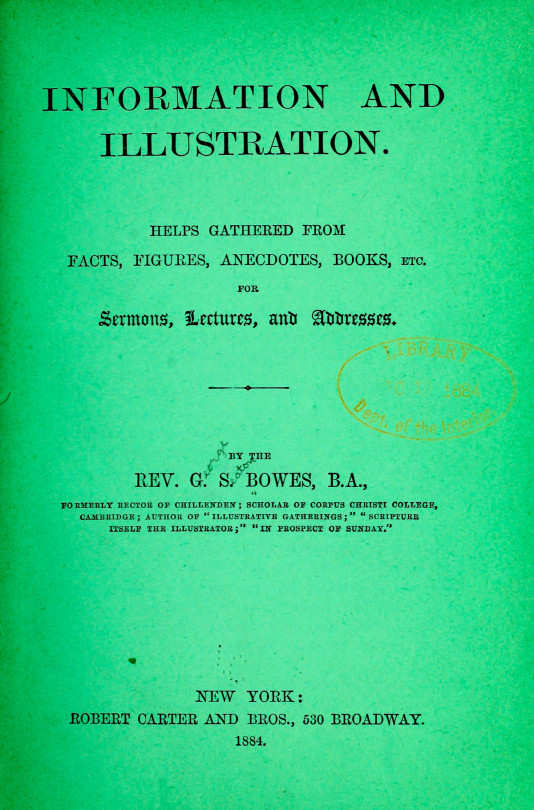

If you'd like an essay-formatted version of this post to read or share, here's a link to it on pluralistic.net, my surveillance-free, ad-free, tracker-free blog:
https://pluralistic.net/2024/12/07/great-kepplers-ghost/art-adjacent

Part one
Part two
Part three
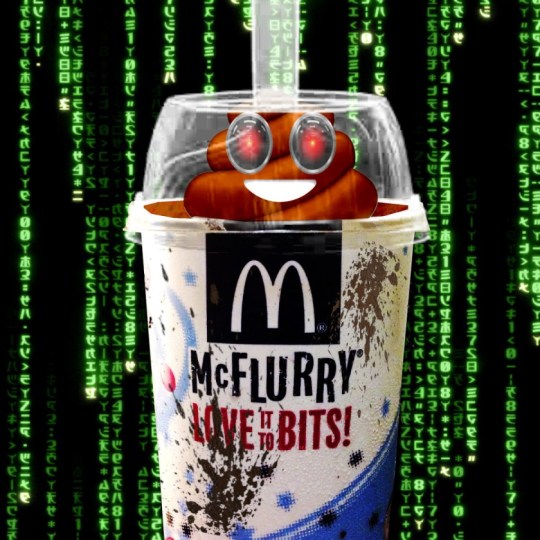
The US Copyright Office frees the McFlurry
Figuring out how to illustrate the problems of DRM in McFlurry machines took some doing, but I'm super happy with how the HAL 9000-eyed poop emoji inside a spattered McFlurry cup (fair use of a McDonald's promo image) worked out.
https://pluralistic.net/2024/10/28/mcbroken/#my-milkshake-brings-all-the-lawyers-to-the-yard
(Image: Cryteria, CC BY 3.0, modified)

Keeping a suspense file gives you superpowers
Another Keppler classic: originally, this was FDR being offered a helping hand to cut through his paperwork. I added in one of the elephant heads I'd cropped out for election illustrations, and used it to represent "not forgetting."
https://pluralistic.net/2024/10/26/one-weird-trick/#todo

The housing crisis considered as an income crisis
The underlying image is another Keppler, showing death flamboyantly dicing with a millionaire. I added in an official (hence public domain) Reagan portrait, some monopoly houses, and a vintage aerial photo of Levittown, halftoned to disguise scaling artifacts.
https://pluralistic.net/2024/10/24/i-dream-of-gini/#mean-ole-mr-median
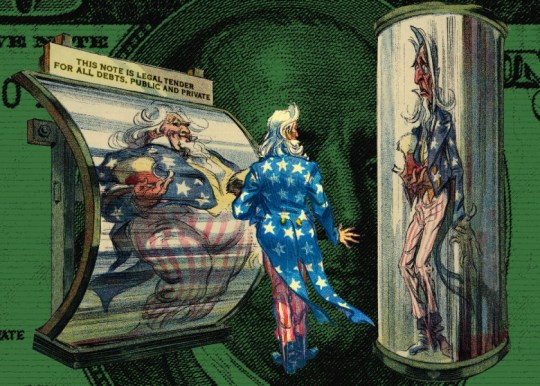
Retiring the US debt would retire the US dollar
More of Keppler's outstanding Uncle Sams! Add in a super-rezzed-up US $100 (all that intanglio looks great at high mag) and you've got an instantly arresting image.
https://pluralistic.net/2024/10/21/we-can-have-nice-things/#public-funds-not-taxpayer-dollars

Penguin Random House, AI, and writers' rights
The impatient guy makes another appearance in this WPA image of an adult literacy class; he's joined by another "business man" type, this one from a midcentury ad for a multi-level marketing scheme selling…business suits! The pupils' heads are all HAL 9000 eyes, natch, but don't miss all the little Easter Eggs, like the reeve and peasants in the frames on the walls.
https://pluralistic.net/2024/10/19/gander-sauce/#just-because-youre-on-their-side-it-doesnt-mean-theyre-on-your-side
(Image: Cryteria, CC BY 3.0, modified)

You should be using an RSS reader
The guerrilla fighter is back, this time standing atop some mainframe equipment ganked from a Univac ad. The halftoned RSS logo in the background really works, especially with a partially blended GIMP "supernova" effect behind the rebel.
https://pluralistic.net/2024/10/16/keep-it-really-simple-stupid/#read-receipts-are-you-kidding-me-seriously-fuck-that-noise
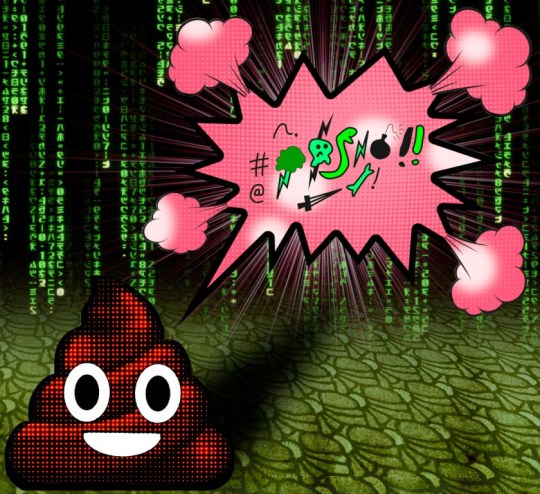
Dirty words are politically potent
I spent a bunch of time experimenting with different ways of making emphatic speech bubbles and it paid off here; that poop emoji's gawlix is in a good home. Halftoning the foreground element (the poop) works surprising well here. I should do more of that.
https://pluralistic.net/2024/10/14/pearl-clutching/#this-toilet-has-no-central-nervous-system

Lina Khan's future is the future of the Democratic Party – and America
Keppler's Uncle Sam Cop is back, along with another Keppler – a carpetbagger flying through the air after getting a kick in the pants. I got good use out of one of my Democratic Party donkeys here. The background is a half-tones WPA travel poster for Montana.
https://pluralistic.net/2024/10/11/democracys-antitrust-paradox/#there-will-be-an-out-and-out-brawl

Cars bricked by bankrupt EV company will stay bricked
I actually made this brick by hand: first I rescaled a box image until it had the right proportions, then I found a public domain texture that was the right kind of brick and used the perspective tool to put it over each face of the box. I told you public domain bricks are hard to find.
It was very satisfying overlaying all the elements of the Fisker car I cropped out onto the brick.
https://pluralistic.net/2024/10/10/software-based-car/#based
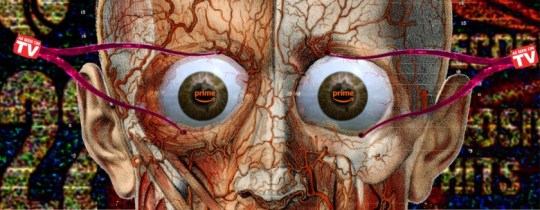
Prime's enshittified advertising
Nothing exceeds like excess! The flayed face with eyeballs comes from a 19th century book of French anatomical drawings. The calipers' handles just didn't look right (I referred to stills from Clockwork Orange to try and get 'em to work), but then I hit on the idea of using the "As Seen on TV" logo, which worked perfectly. The halftoned K-Tel ad-card background doesn't quite work, I think.
https://pluralistic.net/2024/10/03/mother-may-i/#minmax

"That Makes Me Smart"
This is actually two Kepplers; the original guy in the leg-hold trap is some lost-to-history politician embroiled in a lost-to-history scandal. But once I added (yet another!) of Keppler's Uncle Sam heads to his body (recoloring his coat and converting his trousers to red stripes), it became a perfect visual representation of America, trapped. The halftoned US flag is my favorite background yet.
https://pluralistic.net/2024/12/04/its-not-a-lie/#its-a-premature-truth

The far right grows through "disaster fantasies"
When it came to finding heavily armored and armed weirdos, I was spoilt for choice; same goes for grainy photos of vintage malls that look good after halftoning. Add in the goofy, grinning newsie's head and overlay his hat in camou, and it's perfect.
https://pluralistic.net/2024/11/24/mall-ninja-prophecy/#mano-a-mano
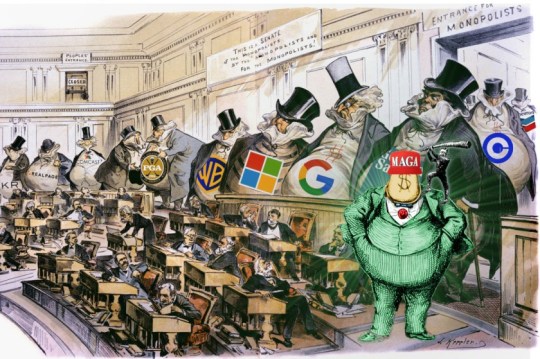
Boss politics antitrust
Finally, I got a chance to use Keppler's "Capital Controls the Senate!" I agonized over which corporate logos to use. Boss Tweed is back, with a Trump wig and MAGA hat.
https://pluralistic.net/2024/11/12/the-enemy-of-your-enemy/#is-your-enemy

Antiusurpation and the road to disenshittification
A diptych! Both sides' backgrounds come from Bosch's "Garden of Earthly Delights" – hell on the left, heaven on the right. The happy gas-jockey's old-fashioned ethyl pump divides the scene. The head-devouring dragon (with HAL 9000's eye) is a delightfully gory detail from Goltzius's 1183 painting of a couple guys having a hard time indeed.
https://pluralistic.net/2024/11/07/usurpers-helpmeets/#disreintermediation
(Image: Cryteria, CC BY 3.0, modified)

Bluesky and enshittification
I know, canonically the sirens who tempted Ulysses were merfolk, not half-woman/half-birds, but all the merwoman versions have a ton of naked breasts in them, and frankly, Waterhouses's 1891 "Ulysses and the Sirens" just rips. It took a lot of fiddling with the perspective tool and the clone brush to swap their bodies for the Bluesky butterfly wings, but it still looked weird until I mapped in a kind of scaly, butterfly wing texture.
https://pluralistic.net/2024/11/02/ulysses-pact/#tie-yourself-to-a-federated-mast

Shifting $677m from the banks to the people, every year, forever
I replaced Moses parting the Red Sea with Keppler's Uncle Sam Cop, but something still wasn't right. Then I figured out how to turn the Red Sea into a giant, aquatic US $100 bill (loooove that intaglio!) and it was awesome.
https://pluralistic.net/2024/11/01/bankshot/#personal-financial-data-rights
#art#collages#public domain#creative commons#cc#fair use#copyfight#visual communications#illustration#pluralistic illustratons 2024
31 notes
·
View notes
Text
GIMP 3.0 took so long to come out, one of the main features is that the backing framework for the app is now GTK 3.
GTK 4 is 7 years old
15 notes
·
View notes
Text
GIMP
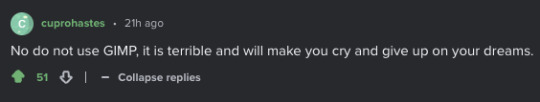
Ironically the most replies I ever had on Imgur.
OK look here's the skinny on why I don't like GIMP: A long discussion with screenshots
To start with, there's two classes of users:
A: People who never use art apps, don't make art, and maybe tweak a couple of photos for colour balance every couple of years: They love GIMP. They hardly use it or never use it but it's FREE and OPEN SOURCE and they heard Adobe was BAD SOMEHOW because they CHARGE MONEY. They love GIMP. They will die on that hill. GIMP is the best. One day they may even use it.
B: People who are enthusiasts and professionals who actually want to make something and have graphics tablets, strong opinions on CMYK and whether Kyle Webster is over-rated or not. And they don't use GIMP because they tried it and it doesn't do the job.
To go for a comic analogy It's like bystanders telling EMTs their technique is wrong because they saw this Spongebob episode where he used bandaid.
Anyway: Who the hell amI? I feel like I should establish some Bona Fides: not just some random shouty dude. I started out with MS Paint in 1989, then Deluxe Paint Enhanced for PC. I started doing Desktop Publishing with CorelDraw and some non WYSIWYG layout engines. Spent a miserable few years with Quark, moved on to Photoshop... 3 I think. Jettisoned that after it got too bloated (It has a 3D print system inside it!!) In amongst I've tried GIMP, Krita, Clip Studio (Now and back when it was Manga Studio and really didn't want you to use colour), ProCreate, Adobe Fresco, ArtRage, Kai's powertools, 3D Studio (Back before it was Max), Maya, Blender, Inkscape, Serif Studios, Art Studio Pro... I was a graphic designer for several companies, self employed, and worked for Anthrocon doing colour on their badges for around 15 years, as well as creating designs for thier printed work and occasionally keycards, and t-shirts, and designs for badges when they didn't have any art from a GoH. To put it simply I'm not an Adobe Fanboy screeching about people using non-Adobe software. I've seen people who wanted to move to digital give up after buying hundreds of dollars of hardware because they got told GIMP was TEH GOODEST. Anyway...
But every time someone wants to get into art to paint the picture they have inside them, or do some fanart or mess with graphics design, group A crawl out from their bog of incompetence and demand that people use GIMP. Not just suggest it, but actively shout down group B, the people who have experience.
Because Group A would rather push their dogma that paid software is always the wrong solution, than accept that GIMP's frankly shit.
It's just hit version 3.0 after only 30 years. Go team.
Points to note: If you need support for GIMP, the answer is always "Runs OK for me LOL" or "I don't use it but all your problems are because you used Photoshop once." or the good old "Switch to Linux."
In the interest of fairness I'm going to install this new amazing version of GIMP and see if it's any better.

Infamously, the software is so awful that almost all images on Google that you find are pictures of people re-creating the GIMP Logo in GIMP to prove that it is on a par with MS Paint. And it's not a good logo.
First boot:
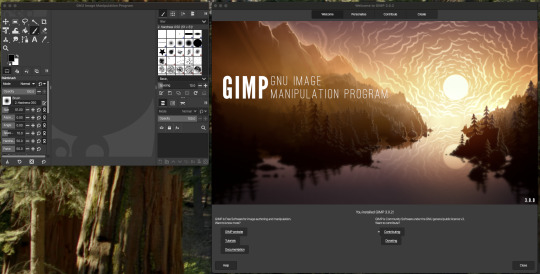
OK so it opens up a giant panel that tells me I installed GIMP. Presumably a warning. You can't access the actual app unless you've first navigated the splash screen. The app assumes your'e still on an 800x600 monitor. Nice. I suspect the splash screen was supposed to laod over the top of GIMP because... uh... ANYWAY.
Select create Select Make a new image Select a size... hit OK and voila.
Just as a note: Other apps do this in a single panel, or just open the app and let you hit File > new > Select size and bit depth & colour space... which GIMP also skipped.
OK so I'm using a mouse. so let's do a test line then find and turn on the stroke smoothing. Wow!
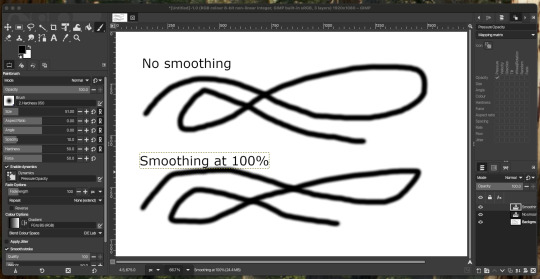
... This is worthless! Looks like the smoothing amount doens't do anyting, you have to tweak the other option on a scale of 0 to 1000.
For those of you playing at home: That makes no sense, because everything else is 0-100.
Also brave choice to make sure that when you pull up the settings they replace the brush palette... on the opposite side of the screen, and give you no way to switch back.
The setting which are incidentally locked, making them... double worthless.
Fun trivia! If you mis click at the bottom of the brush palette, on the left, it just deletes your tool preset! Genius. Sticking a button for a process you'd almost never do, next to the Undo/redo icons. Chef's kiss. Perfect UI design.
I hear they're making a car. The 'explode fuel tank' button is next to the switch that turns the headlights on. You may ask why they have an 'explode fuel tank' button. Yes. You may ask.
Now having created a text label, I somehow am not allowed to draw outside the text label. This is not normal.
There is no Unselect option at all in the selection menu. Escape does't do it. Hitting option/alt pops up a messages saying there's no selection to remove:
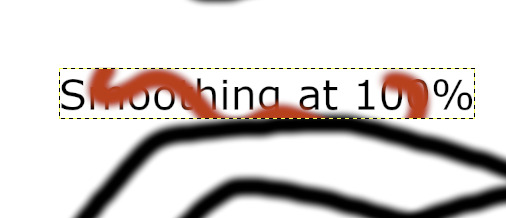
... despite there being a selection to remove.
GIMP's infamously mazelike right click menu that copies the taskbar menu is still around:
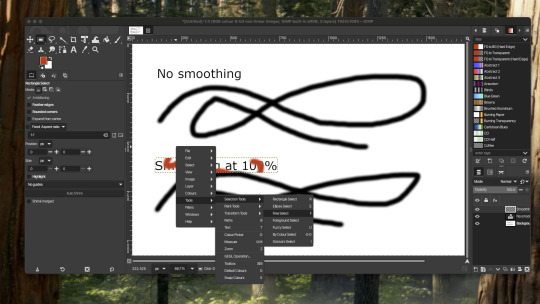
Why have one set of menus when you can have two of every menu?
Not pictured: The giant tooltip that pops up and covers the thing you're trying to click on. Seriously, I couldn't get a screenshot of it.
Back to drawing...
Apparently the solution is to create a new layer. One text object is still text, the other randomly rasterised itself and locked the selections to it's own boundary box. That is sub-optional or "entirely stupid, who wrote this garbage?" if you're being formal.
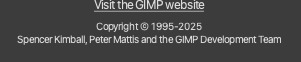
These guys. That's who.
Still got a maze of options including 'Y not use PYTHON to make a pic‽"
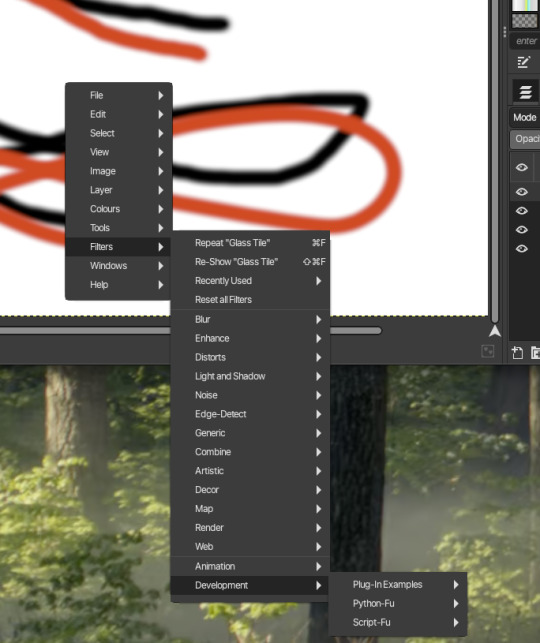
At this point I notice that the vibrant red I pick in the colour picker is showing as desaturated orange in the screenshots. Which is weird because it's supposed to be 8 bit sRGB, aka the basics. But somehow this has been fucked up - GIMP: "Colour accuracy? But Why?"
Let's try an export. a mere four or five clicks later...
... where the hell is it? Let me try that again...
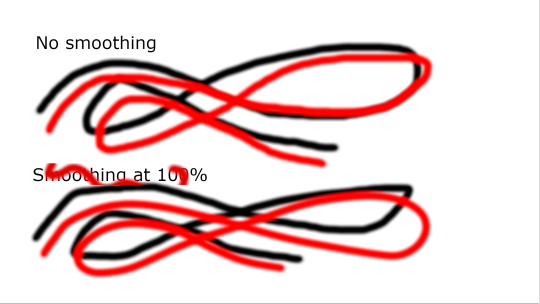
OK. Uh. Great. A third visibly different shade of red to the one I drew with.
At this point, I'm done. I could learn to use the tools easily. I could dig through the manual and look for whatever ass backward UI decision lets you resolve it's inherent flaws like rasterising text at random...
... but if I tell it to use 100% red and it insists on using some buggy kludged system that outputs it to a different shade, then why bother? Nothing you do will come out looking the way you intended.
Meanwhile Clip Studio's over here doing 100% of everything you need for amateur or enthusiast or even pro level art (I created one of Anthrocon's T-shirts in Clip Studio), and it'll run on a tablet and let you draw on $400 of hardware or a desktop and a graphics tablet.
And if by some goddamn chance you got all the way through this, send me a boop in the notes!
16 notes
·
View notes
Text
Everyone needs to stop what they're doing, and look at the GIMP 3.0 App Icon for macOS:

They used the extra space that macOS allows on its app icons to make the squircle an art easel. 🥺 I-
10 notes
·
View notes
Note
Hey DeathEye do you have any specific apps or websites to create your gifs? Especially anyway to make quality ones on mobile. Thanks.
Hi 👋 Sure 😄 You see, at the beginning i used to create my gifs on a web page named "giphy.com". It allows you to upload a video clip (15 seconds max) to be turned into a gif (480x360p) 🌐
But if you want to create High Quality gifs, you need programs like Gimp (highly recommended) or Photoshop. It takes more time but it worth to try 🖱️👁️
Also you may try with a video editor named "Openshot". Since 3.0 version is able to create gifs from video clips. This one is opensource software, so you don't need to worry about buying a license, and you may use it even on Linux 🐧
If anyone want to recommend another program or app, feel free to leave your answer below too, please 📝
Thank you and i hope my answer be useful for you 🌛
12 notes
·
View notes
Text
9 notes
·
View notes
Text

March 19, 2025. Oulu, Finland. Nikon D780, AF-S Nikkor 50mm f/1.8G.
(This batch of images done in GIMP 3.0!)
8 notes
·
View notes
Text
PSA for anyone that uses Photoshop Elements for CC-making and was thinking of upgrading— from Elements 2025 onwards, licenses are no longer perpetual, being replaced by three-year licenses instead.
For a paid alternative, I highly recommend Affinity Photo (currently 50% off for Black Friday– £33.99 in the UK).
Affinity was acquired earlier this year by Canva, so there's every chance it will move to a subscription itself in the future, but I always cursed myself for never getting CS6 back in the day (hence why I'm making this post! xD).
Of course, there's also the free, open-source alternatives Krita and GIMP- the latter of which is currently testing what may become version 3.0.
(Whilst I'm on the subject I might as well also mention 3D Coat Textura– Pilgway usually has a Black Friday sale too, but it's a bit pricier and more of a niche program than the ones listed above.)
#Kinda non-sims?#CC-making#Texturing#Executables on executables xD#My other software licensing warning- check how many installs you're allowed and/or whether you can revoke activations from devices!#I lost my Corel Painter license this way; thankfully they had a Humble Bundle sale so I could rescue my files for ~£15#As a hobbyist I don't feel like subscriptions allow me to fully create#Instead it puts a time limit on my enjoyment and thus only leads to me thinking about money whilst using it#wondering if my time and money could be better spent elsewhere etc.#vs. a perpetual license that removes that overhanging feeling entirely and lets me fully enjoy creating
15 notes
·
View notes
Text
At long last, the first release of GIMP 3.0 is here! This is the end result of seven years of hard work by volunteer developers, designers, artists, and community members (for reference, GIMP 2.10 was first published in 2018 and the initial development version of GIMP 3.0 was released in 2020). With GIMP 3.0 you can do more than ever before, more easily, more quickly!
6 notes
·
View notes